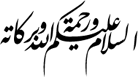Shortcuts:
##004# Deactivate Voice Mail **004*190# Activate Voice Mail
*43# Activate Call Waiting #43# Deactivate Call Waiting
*124# Free Balance Check
*123*(PIN)# Balance Recharge
*444*1# Ufone Prepay 2 Ufone Public Demand Conversion
*444*2# Ufone Public Demand 2 Ufone Prepay Conversion
*#21# Allows you to check the number that “All Calls” are diverted to.
*#30# Lets you see the private number.
*#61# Allows you to check the number that “On No Reply” calls are diverted to.
*#62# Allows you to check the number that “Divert If Unreachable (no service)” calls are diverted to.
*#67# Allows you to check the number that “On Busy Calls” are diverted to.
CLIR: Presentation of one’s own number to the to the called party
Activate CLIR **31#
Activate CLIR for the actual call *31#number
Deactivate CLIR ##31#
Deactivate CLIR for the actual call #31#number
Check status of CLIR *#31#
De-register all call diversions ##002#
Activate unconditionally divert all calls *21#
De-register unconditionally divert all calls ##21#
Deactivate unconditionally divert all calls #21#
Check status of unconditionally divert all calls *#21#
Divert on no answer to number and activate **61*number#
Activate divert on no answer *61#
Activate divert on busy *67# De-register divert on busy ##67#
Deactivate divert on busy #67# Check status of divert on busy *#67#
Check status of barr all outgoing calls *#33# Activate barr all calls **330*code#
Deactivate barr all calls #330*code#
Check status of barr all calls *#330*code#
Activate barr all outgoing calls **333*code#
Deactivate barr all outgoing calls #333*code#
Check status of barr all outgoing calls *#333#
Activate barr all incoming calls **35*code#
Deactivate barr all incoming calls #35*code#
Check status of barr all incoming calls *#35#
Activate barr all incoming calls when roaming **351*code#
Deactivate barr all incoming calls when roaming #351*code#
Check status of barr all incoming calls when roaming *#351#
Activate barr all incoming calls **353*code#
Deactivate barr all incoming calls #353*code#
Check status of barr all incoming calls *#353#